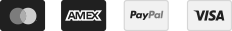AudioQuest Dragonflies and Tiger Lake Processors
Interested in or currently the owner of an AudioQuest Dragonfly DAC?
There is a potential problem with new Tiger Lake Processor based Windows machines, notably Samsung Laptops, which stops the DragonFly working, despite being visible on the computer.
Fortunately, there is a quick and easy solution to this issue.
Laptops running the Windows 10 operating system with Intel’s new Tiger Lake processor may errantly apply the Intel Smart Sound Technology driver for USB audio output. This is a known problem that Microsoft is actively working to solve. In the meantime, if you are having problems, follow these instructions.
In order to successfully send an audio signal through all models of DragonFly, this driver should be disabled and the computer rebooted. Following the reboot, the Intel SST driver will be eliminated, the correct driver will be installed, and DragonFly will function properly.
Right click the Speaker icon located in the System Tray. Select DragonFly, then click Properties located in the lower right of the control panel.

In the Controller Information box, click the Properties button to reveal the driver information.

In the lower left, click Change Settings to alter the device attributes.
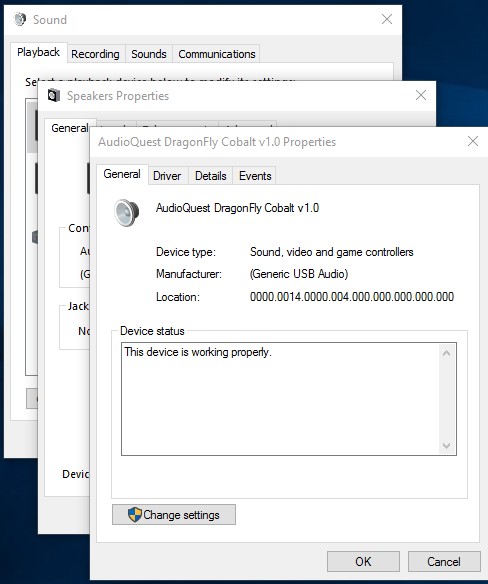
Open the Driver tab. Click Disable, then click Apply.

Close all open windows and reboot the computer.
If you have any further issues with your Dragonfly, please do not hesitate to contact us.
AMP3